A rich environment for the display, manipulation and analysis of chemical datasets.
Available in ICM-Chemist | ICM-Chemist-Pro | ICM-Pro + VLS
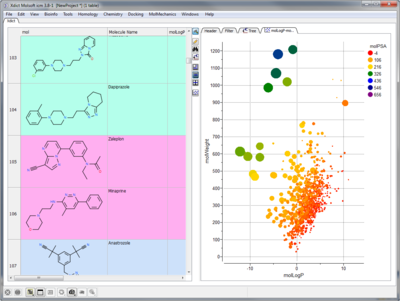
- Display and manipulate multiple chemical spreadsheets.
- Custom view options: table, grid, and form views.
- Find and replace in chemical spreadsheet.
- Chemical transformations such as charging/discharging basic or acidic groups.
- Add new entries, insert/delete column or row.
- Column calculators such as MolWeight() LogP() as well as arithmetics (ColumnZ = ColumnX/ColumnY) see ICM-Chemist-Chemical and Math Functions.
- Copy, cut, and paste column(s) or row(s).
- Show/Hide rows.
- Coloring columns by values contained within the cells.
- Label and color rows with fast keyboard shortcuts.
- Sorting and filtering data by column values.
- Insert hyperlinks automatically into a spreadsheet to connect to dataabses such as PDB, and PubMed.
- Align/color by 2D scaffold.
- Print table: individual entries, grid view,
- Copy/Paste 2D sketches as images.
- Copy/paste as SD for clipboard exchange with other programs.
- Intelligent support for special cases of numeric data, e.g. "No Data", >10. , <5.
- Merge multiple spreadsheets.
- Compare multiple spreadsheets: e.g. see overlap or see data only in first/second spreadsheet.
- Simple inline plots such as dose-response curves directly in a spreadsheet cell
- Import new data columns from other spreadsheets matched by a column (such as ID).
- Edit chemical and other data types.
- Chemical spreadsheet standardization: remove salts, remove explicit hydrogens, and standardize groups.
- One click link to Microsoft Excel: Convert ICM chemical spreadsheets into Excel format including the chemical 2D sketch.
Return to ICM-Chemist Main Page