ICM-Browser |
Free DownloadPlatformsWindows, Mac, and Linux |
Key FeaturesMolecule Visualization, Fully Interactive 3D Slides in PowerPoint and Web, Publication Quality Images, Display Ligand Binding Pocket Surfaces, Hydrogen Bond Display, Measure Distances and Angles More... |
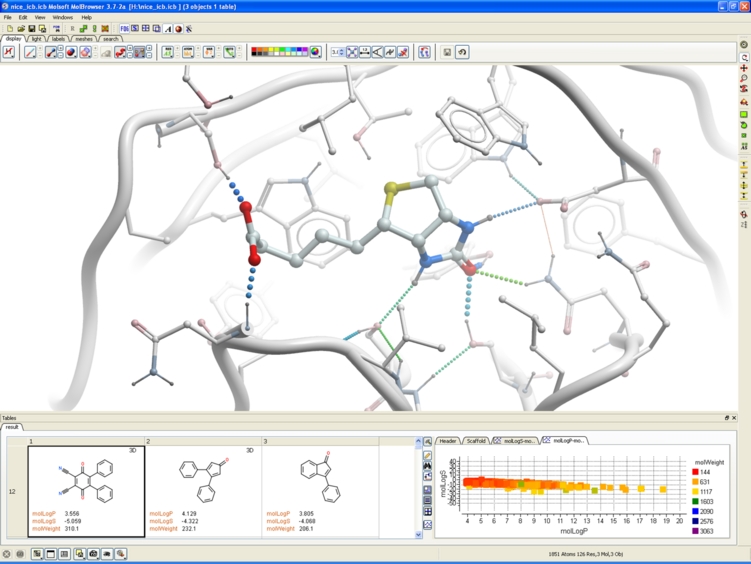 Browse and Save 3D Molecules
Browse and Save 3D Molecules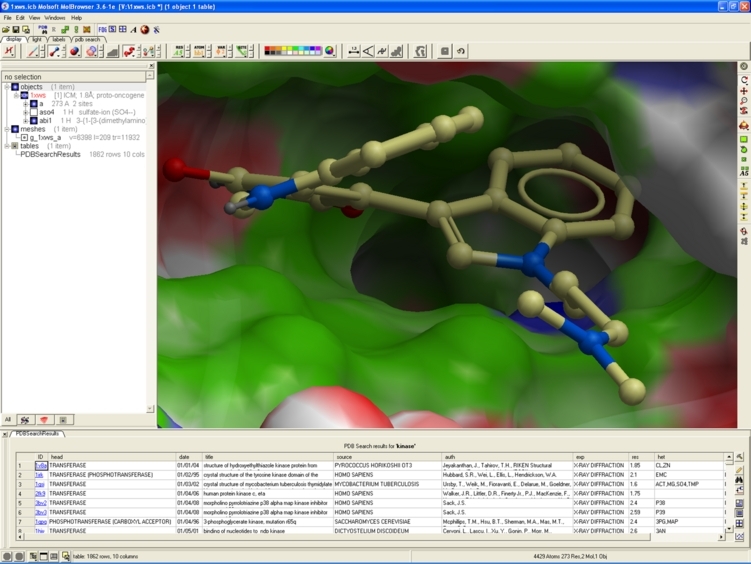 Ligand-Receptor Interactions
Ligand-Receptor Interactions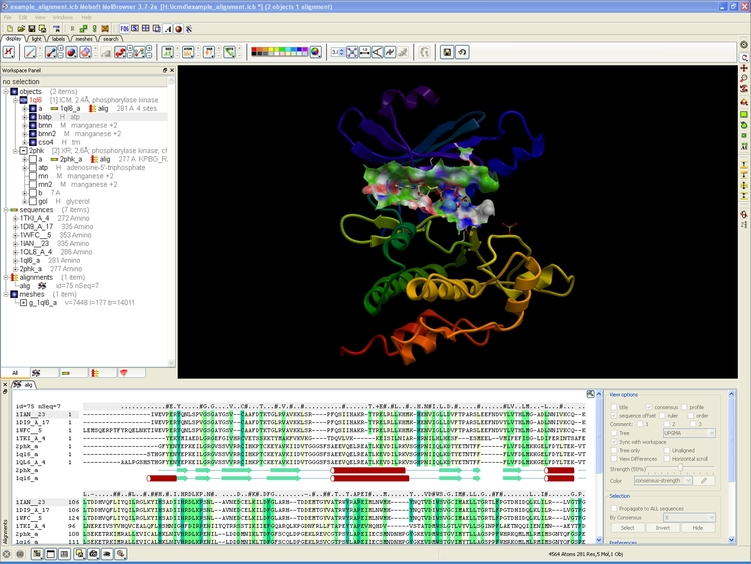 View sequence alignments
View sequence alignments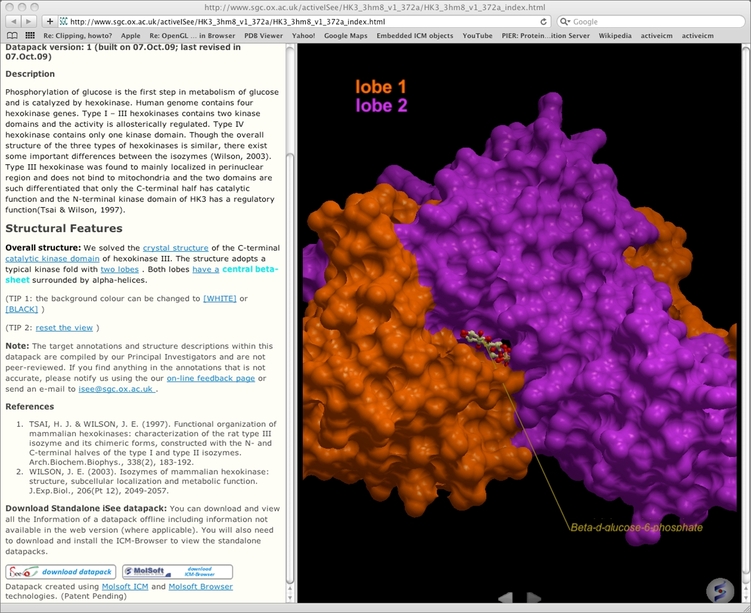 Display 3D interactive molecules on the web
Display 3D interactive molecules on the web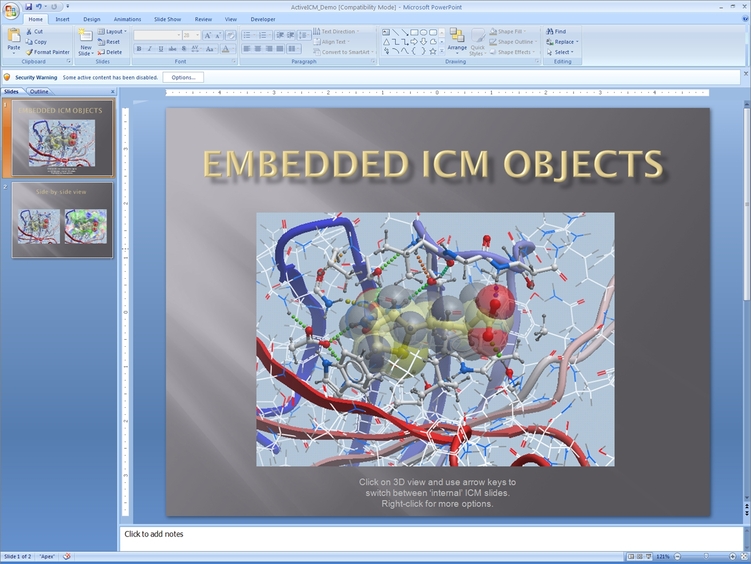 Display 3D interactive molecules in PowerPoint
Display 3D interactive molecules in PowerPoint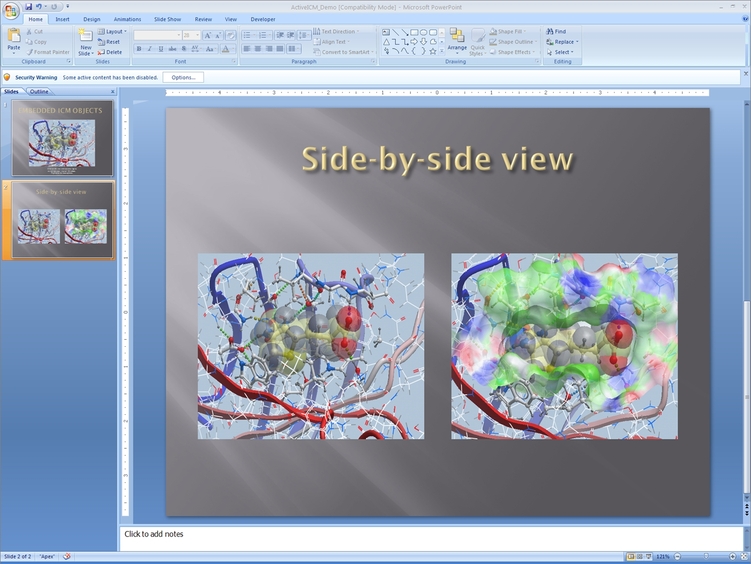 Display 3D interactive molecules in PowerPoint
Display 3D interactive molecules in PowerPoint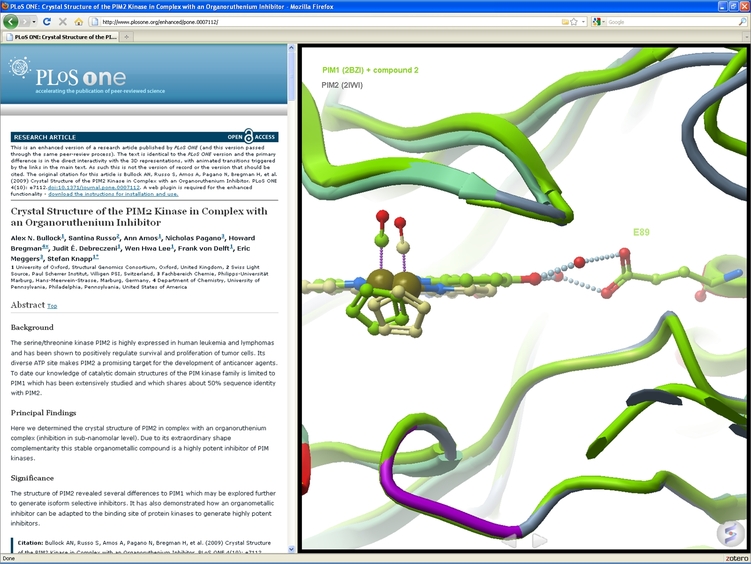 Publish with ActiveICM and ICM-Browser
Publish with ActiveICM and ICM-Browser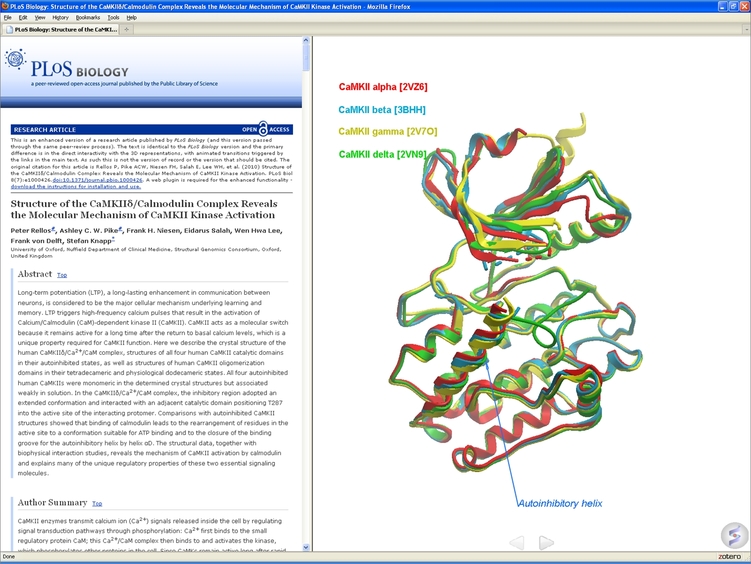 Publish with ActiveICM and ICM-Browser
Publish with ActiveICM and ICM-Browser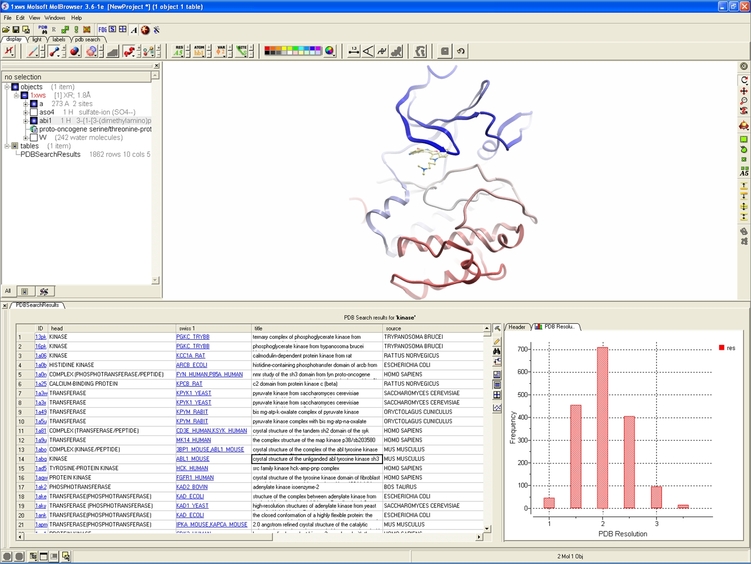 Direct link to Protein and Sequence Databases
Direct link to Protein and Sequence Databases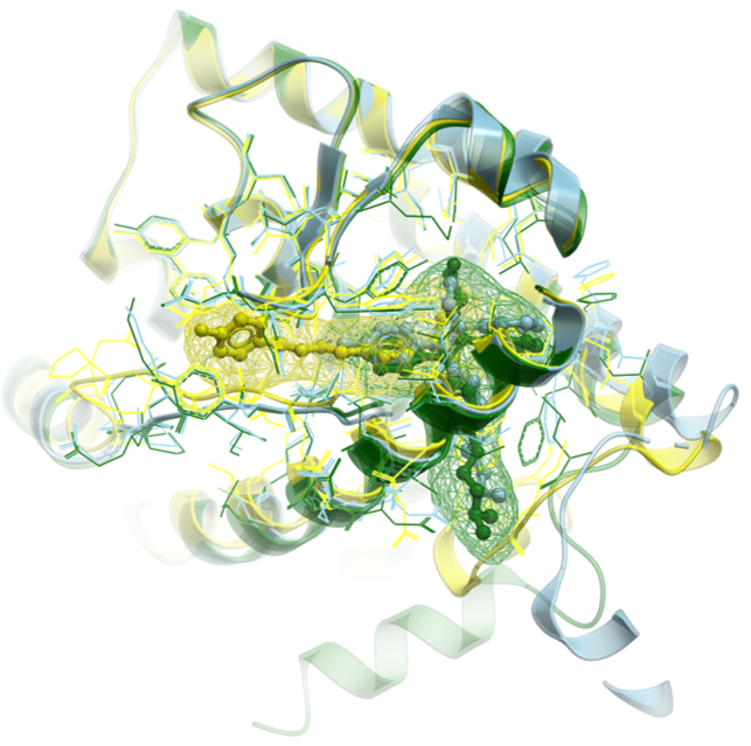 Superimpose multiple proteins
Superimpose multiple proteins
 |
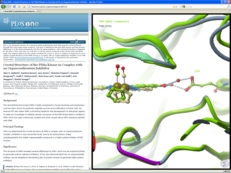 | Build and Save Fully-Annotated and Interactive 3D Files and Display them in PowerPoint and on the Web (US Patent No:7,880,738). Save multiple annotated and animated fully-interactive 3D views and slides of your molecules to display in PowerPoint and on the web using the free ActiveICM plugin. Automatically memorize viewpoints, slides, animations, and transitions all stored within a single file. Share the file with your colleagues via Microsoft products, web browsers or in the free ICM-Browser itself. More... |
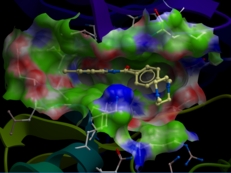 | Display Transparent Ligand Binding Pocket Surfaces. Display ligand binding pocket surface colored by binding property. White=neutral surface, Green=hydrophobic surface, Red=hydrogen bonding acceptor potential, and Blue=hydrogen bond donor potential. In order to display the property surface the PDB file needs to be converted into an ICM object. |
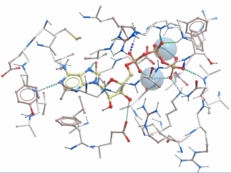 | Add and Optimize Hydrogens to a PDB file and Display Hydrogen Bonds. You can now convert a PDB file into an ICM object which is a full-atom representation of the molecule. The hydrogen atoms can be optimized to identify their energetically optimal positions. Once hydrogens are added to the molecule hydrogen bonds can be displayed.The coloring of the hydrogen bonds are red (strong - thick spheres) to blue (weak - thin spheres). |
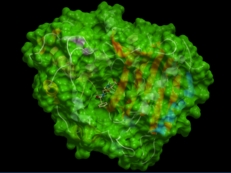 | Generate and Display Surfaces. Generate and display molecule surfaces (meshes). Display in dot, wire, solid rugged, solid smooth or smooth transparent representation. |
 | Load and Display Many Molecular Structure and Sequence File Types. ICM-Browser supports many different file types for protein structures, chemicals, sequences, alignments and other objects. More... |
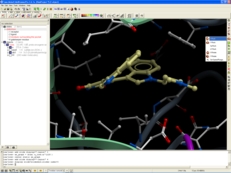 | Combined Views, Animations and Slides (US Patent No:7,880,738). Create ICM Molecular documents and presentations, memorize viewpoints and slides, automatically memorize animations and transitions stored within a single file. More... |
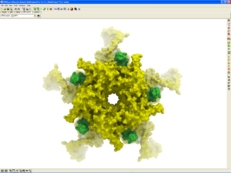 | Publication Quality Molecular Graphics. Utilize a full and robust array of graphics tools all accessible from a GUI interface. Display your molecules in wire, CPK, ball & stick, worm, ribbon, accessible surface, transparent molecular surface, perspective, depth cueing, smooth and rugged solid surfaces. Use both hardware and side-by-side stereo. More... |
 | Powerful PDB Search Engine. ICM-Browser gives you direct access to the Protein Structure Databank (PDB). Type in a search string and a table of structures matching your search will be diplayed. Double click on the table and the structure will be downloaded and displayed in the graphical user interface. More... |
 | View and Make High Resolution Images of Alignments Alignments can be directly linked to the displayed 3D structure. Alignments can be annotated, boxed and colored, the alignment can be exported as a high-quality image for publication. More... |
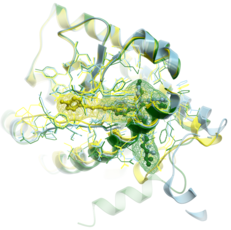 | Superimpose Protein Structures. Select the region of the molecules you wish to superimpose and then with one click the molecules will superimpose. More... |
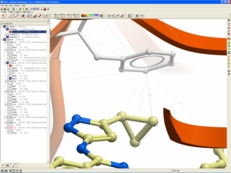 | Measure Distances and Angles. Measure distances between atoms, calculate planar and torsion angles. More... |
See the Minimum Recommended Hardware Specifications required to run the ICM-Browser software.
The next step up from ICM-Browser is the low cost ICM-Browser-Pro.
| Note: If the ICM Browser Software is licensed to you free of charge, it does not include technical support. Bug reports and reports of errors or other problems are appreciated and should be sent to support@molsoft.com. |