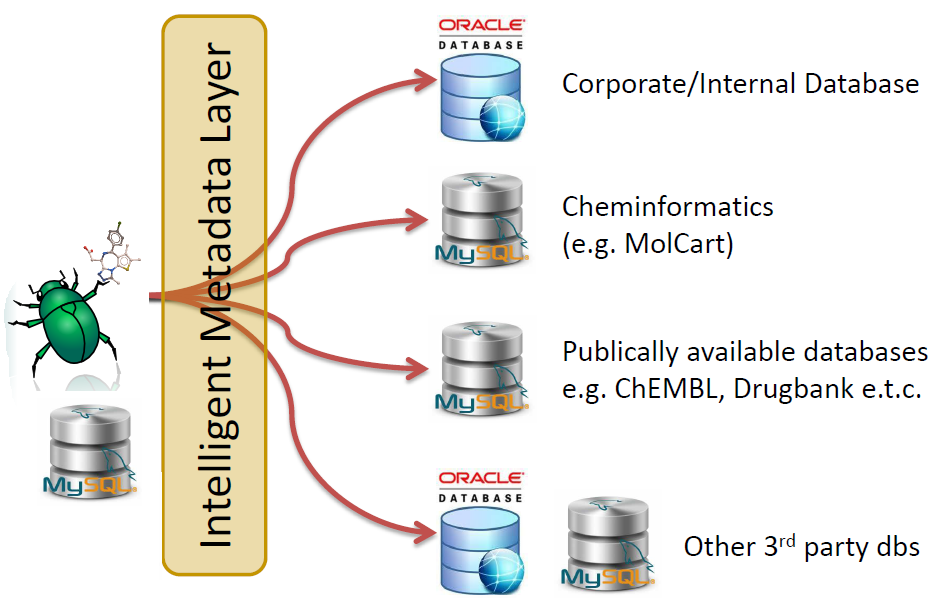ICM-Scarab - Data Capture, Integrator and Miner |
Developed by MolSoft in Collaboration with Scientists at the Structural Genomics Consortium.![]()
| Watch a Webinar about Scarab This webinar entitled "ICM-Scarab Data Capture, Integrator and Miner" was presented by MolSoft and Brian Marsden Ph.D. (SGC Oxford) on June 29th 2016. |