| Prev | 6 Molecular Animations, Slides, and Documents | Next |
| Note: Click Next (top right hand corner) to navigate through this chapter or use the links below. Headings are listed on the left hand side (web version) or by clicking the Contents button on the left-hand-side of the help window in the graphical user interface. |
Here you will find a description of the tools to produce and exchange interactive three-dimensional (3D) and two-dimensional (2D) information consisting of multiple interactive views and animations of molecular structures and objects in conjunction with related hyperlinked text, chemical, biological sequence, alignment and data views. These tools enable the user to produce small, easily transferable and quickly downloadable files. The files can be used for Molecular Presentations and Documents.
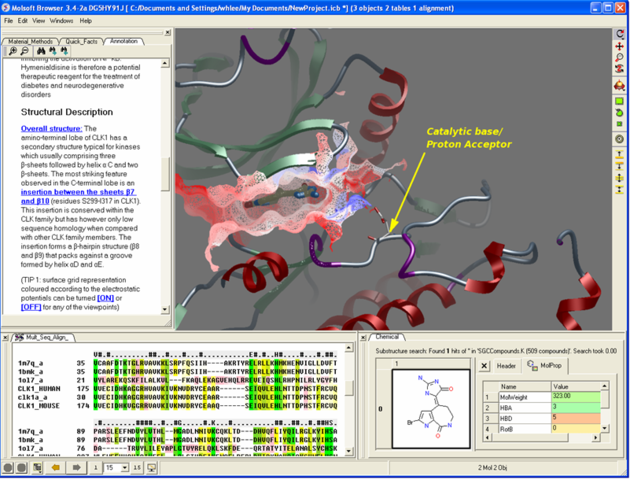
Highlights of these tools include:
- Construct molecular animations - including rock, rotation, and transition from one point to another.
- Fully-interruptable animations and tranistions allow the user to stop an animation and alter the display. For example, stop and zoom into a particular region of a protein structure.
- Link hypertext to action.
- Construct fully-interactive molecular documents linking text and the graphical display.
- Build molecular slides incorporating static representations, animations and annotations.
For examples of ICM Molecular Documents please see the structures solved by the Structural Genomics Consortium in Oxford, UK http://www.sgc.ox.ac.uk/
The following information can be stored in a slide.
- Viewpoint
- Window layout
- Current table(s)
- Alignments
- Annotations, labels, user-defined
- HTML
- Preferences for GRAPHICS.quality, ruler style, rocking state information
- For each (mol.) object: representations and their colors, sites
- For each grob (mesh): representation and colors.
| Prev Add image album | Home Up | Next Animations |