| Prev | 4.3 How to Display the Ligand Binding Pocket Surface and Neighboring Residues. | Next |
- As an example we will use the PDB structure 1STP. Type 1STP in the pdb search tab and press return.
- Convert the protein to an ICM object.
- Right click on the ligand "btn" and select "Ligand Pocket"
- To remove the ribbon display and display only the residues in the pocket. Select the "display" tab and click on the ribbon button which will undisplay the ribbon representation and leave only the residues surrounding the pocket.
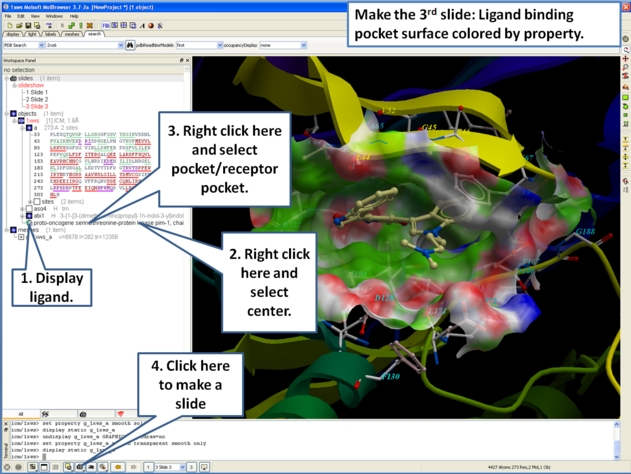
| Prev Convert | Home Up | Next Hydrogen Bonds |