| Prev | ICM User's Guide 18.1 Setup Ligand and Receptor | Next |
As an example we will use the streptavidin-biotin complex which can be found by clicking on the Docking menu and selecting Load Example.
- Docking/Load Example - NOTE: The molecule needs to be an ICM object. In this example the receptor and ligand have already been converted into an ICM object.
- Click on the ligand tab
- Click on the Setup Ligand button.
- Enter the ICM selection language for the Ligand Molecule (a_biotin.biotin) or use the drop down button to locate it.
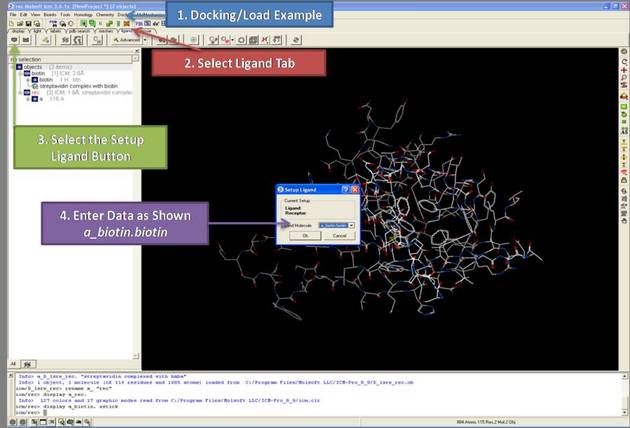
- Select the Receptor Setup button .
- Enter the ICM selection language for Receptor Object (a_rec.) or use the drop down button to locate it.
- There are no waters in this example but if you have key water molecules in the binding pocket then select the box entitled Keep Water in Receptor.
- Click on the option to select Box Around Existing Ligand. There are other options: Identify Pocekt Box will run ICMpocketFinder and return a table of pockets. Click on the table to select the pocket you want and then press OK. You can also**{Select Box Around Atom Selection}.
- Enter a box margin of 3. This option defines the size of the energy maps around the ligand. The value of 3. should encompass the whole site but if you have a binding pocket that is very elongated or unusual in any way it is recomended that you check that the purple box covers the site you are interested in.
- Click OK and the energy maps will be generated.
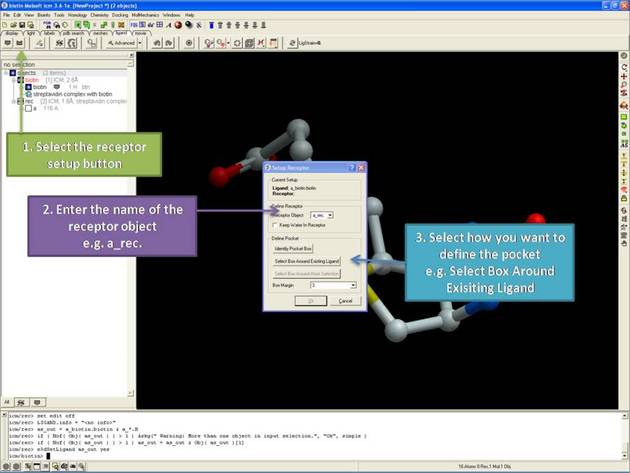
| Prev Ligand Editor | Home Up | Next Preferences |