| Prev | ICM User's Guide 15 Cheminformatics | Next |
| Note: Click Next (top right hand corner) to navigate through this chapter or use the links below. Headings are listed on the left hand side (web version) or by clicking the Contents button on the left-hand-side of the help window in the graphical user interface. |
The cheminformatics tools provide an environment in which chemicals can be constructed, manipulated, stored an analyzed in one easy to use graphical interface.
Some of the features include:
Chemical Drawing
- Draw compounds using an easy-to-use molecular editor
- Keyboard shortcuts for fast molecule sketching
- Large selection of annotated templates
- Full support for smiles and smarts
- Automated 2D drawing from 0D or 3D sdf files
- Draw compounds whilst monitoring key properties (eg Log P, drug-likeness etc..)
- Save files in mol, sdf and smiles format.
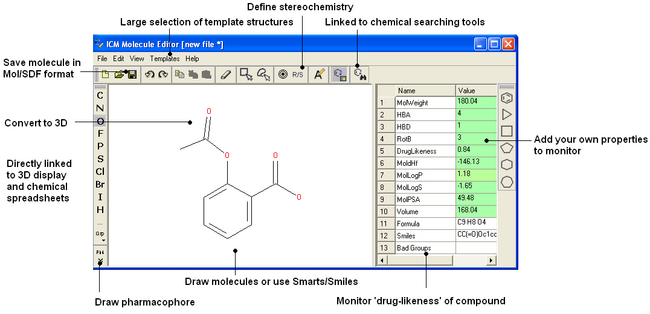
Chemical Display
- Chemical spreadsheets - molecular tables - add columns, predict properties, annotate, edit
- 3D Browsing - quickly browse through a collection of 3D structures
- Browse and Lock - lock compounds in 3D display
- Highlight substructure - color chemical drawings by substructure
- Color by properties - color chemical drawings by properties
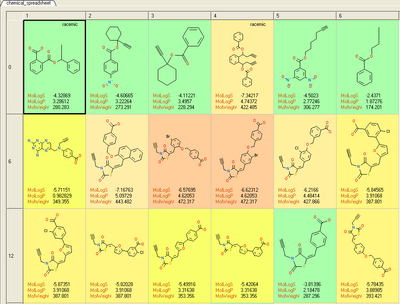
3D Chemistry
- Convert chemicals to 3D using the Merck Molecular Force Field (MMFF)
- Generate stereoisomers
- Generate tautomers
- Easy modification of a ligand in a 3D protein structure.
- Chemical superposition
- Flexible compound 3D overlay
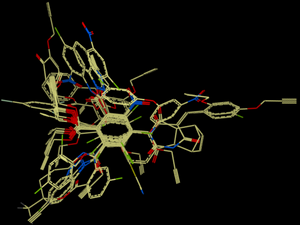
Chemical Searching
- Chemical similarity searching - substructure, fingerprint similarity and exact match
- Search local tables (SDF, Mol Files) or MolCart
- Pharmacophore searching in conformer databases or files
- 2D pharmacophore searching in compound databases
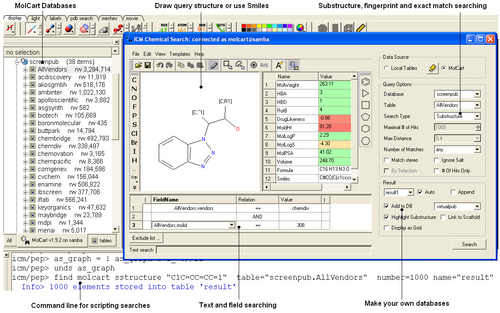
Library Generation
- Virtual chemistry library generation using reactions
- Conformation generator
- Split into fragments to generate a series of R groups.
- Find and replace chemical editing
- Focused library generation
- Structure-based and ligand-based virtual screening using MolCart
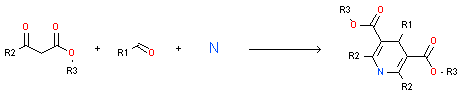
Chemical clustering
- Fast chemical clustering with a variety of Linkage Types
- Extract representative "center" structures from each node.
- Branch reordering and distance changing
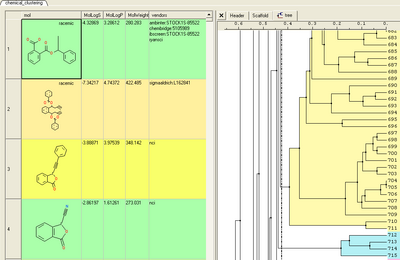
QSAR
- Predict compound properties - LogP, LogS, PSA, hERG, aggregation, CYP3A4, druglikeness, reactive chemical groups, Heats of Formation, Lipinski, etc..
- Various methods for linear and non-linear QSAR including, both regression and classification methods PLS, pcR and PC regression methods
- PC regression or classification with the following kernels radial, scalar products, polynomial, sigmoid and tanimoto
- Cross validation and boot-strapping
- Save models and data plotting
| Prev Energy Terms | Home Up | Next Read |