| Prev | ICM User's Guide 11.6 Contour Electron Density Map | Next |
To contour an electron density map and display as a graphical object:
- Load an electron density map as described earlier in the Load Map section.
- Read in the PDB file - File/Load PDB or use the PDB search tab.
- Tools/Xray/Contour Electron Density.
- Enter the name of the map e.g. m_1atp - the name of the map is displayed in the ICM Workspace or use the drop down arrow to locate it.
- If nothing is displayed then the whole map will be contoured. If you only want to contour a particular region of the map then you need to display that region of the PDB structure. Eg the binding pocket.
- Enter a sigmaLevel value for more information see: http://www.molsoft.com/man/reals.html#mapSigmaLevel. Once the contoured map has been created the sigma level can be changed manually using the +/- buttons in the ICM workspace.
- In ICM versions 3.6-1f and above there is an option to Keep All Density in Box. If this option is checked the density will be contoured around a box surrounding your selection if you do not check this box only the atoms selected will be contoured.
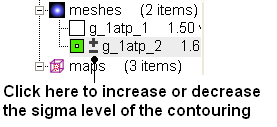
- Click OK and the mesh will be displayed. Right click on the mesh in the ICM Workspace for display options (see below).
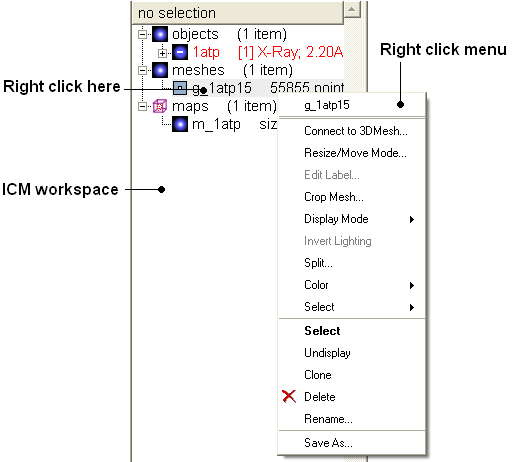
| NOTE: Meshes can be cut away using the mesh clipping tools. |
| Prev Map's Original cell | Home Up | Next Convert Xray Density to Grid |