| Prev | ICM User's Guide 9.2 Calculate RMSD | Next |
| NOTE: This option is for protein structures only not for chemical compounds. You can use the command line options RMSD and SRmsd for chemicals. |
To calculate RMSD between two structure:
- Read into ICM the two structures (File/Open or PDB Search or Read in Chemical)
- Select the two structures you wish to superimpose. You can do this by double clicking on the name of the structure in the ICM Workspace (a selection is highlighted blue in the ICM Workspace and green crosses in the graphical display} or you can use the right-click button and drag it over the whole structure in the graphical display. Use the CTRL key to select more than one object in the ICM Workspace or use the add selection button if selecting more than one object in the graphical display.
- Tools/Analysis/RMSD and a window as shown below will be displayed.
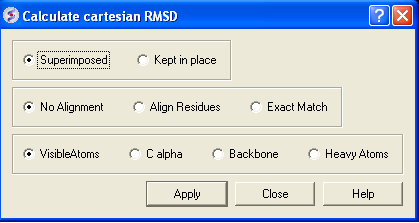
- Select whether you wish the atoms to be superimiposed onto one another or kept in place. The kept in place option would be ideal for compating docked structures.
- Choose whether you wish to make the superposition by alignment or exactly matching the atom names.
- Select which atom types you wish to superimpose.
The RMSD value will be displayed in the terminal window.
| Prev Related Chains | Home Up | Next Contact Areas |