| Prev | ICM User's Guide 9.4 Identify Closed Cavities | Next |
This tool will identify cavities within a molecule which are completely closed,. If you are looking for buried and open pockets then use icmPocketFinder.
- Read in a protein structure (File/Open or PDB Search)
- Tools/Analysis/Closed Cavities
- Use the drop down arrow to locate the receptor you are interested in.
- Enter the minimum volume of the cavities you wish to identify.
- Click OK
- The closed cavities will be displayed in the meshes section of the ICM Workspace and a table of the cavities will be displayed. Double click on a row in the table to jump to a particular closed cavity and select the residues surrounding it.
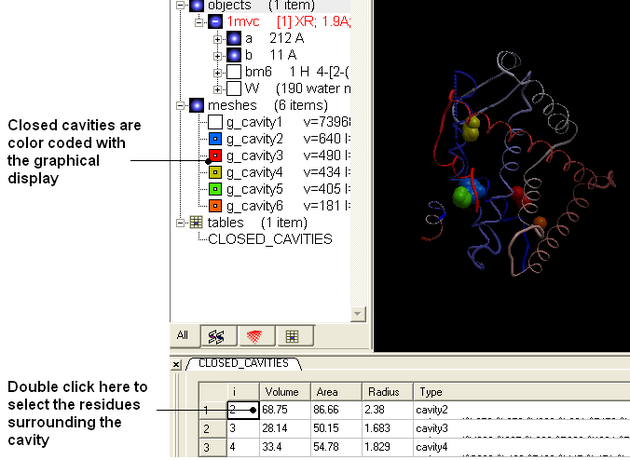
| Prev Contact Areas | Home Up | Next Surface Area |