| Prev | ICM User's Guide 21.9 Troubleshooting | Next |
[ Faq gl failure | Graphics defects | Ts crash qlock | Stereo Fix ]
Here is a collection of known problems and workarounds.
- ICM graphics crashes - any tips?
- Defective graphics on a laptop or Windows computer with a low end graphics card.
- ICM crashes, or hangs if you are trying to start the Chemical Editor, or a Query window
- Problem with stereo?
Installation
21.9.1 ICM graphics crashes. |
Some Linux installations need extra setup to permit the use of the GL graphics.
Description of the problem
ICM starts, GUI is launched and works OK, however ICM crashes after the first attempt to display any 3D object in the GL window. System issues an error message stating:
"Error: Could not open /dev/nvidiactl because the permissions are too restrictive. Please see the FREQUENTLY ASKED QUESTIONS section of /usr/share/doc/NVIDIA_GLX-1.0/README for steps to correct."
Solution
(tested only for the Suse Linux): do not follow the instructions contained in the /usr/share/doc/NVIDIA_GLX-1.0/README document. Instead do the following:
- find /etc/logindevperm file
- edit the file by changing/uncommenting the line containing '/dev/nvidiactl...' to this: 0 0666 /dev/nvidiactl:/dev/nvidia0:/dev/nvidia1:/dev/nvidia2:/dev/nvidia3
- logout and login again
21.9.2 Defective graphics on a laptop or Windows computer with a low end graphics card. |
This problem can manifest itself in multiple ways, but always with the FOG depth-cueing effect on. Usually graphics behaves strangely, for example:
- the selection crosses have the color of the background, or
- the skin representation appears to be damaged, or
- 3D Labels and site annotations disappear with when FOG is on
Some inexpensive graphics cards (e.g. Intel 82915G/GV910GL Express Chipset Family) have a problem with high level of hardware acceleration. 3D labels or site labels disappear when you press a FOG button. We found that the problem is due to the hardware acceleration. By switching to the lower levels of hardware acceleration one can avoid the problem.
Solution: switch the FOG effect off, or change the settings of OpenGL acceleration.
- Right-click on the screen, get the main pop-up menu
- Go to Properties (the last item)
- Go to the Settings tab
- Click on the Advanced button
- Choose the Troubleshoot tab
- Reset Hardware acceleration to the 3rd level or lower
21.9.3 ICM crashes, or hangs if you are trying to start the Chemical Editor, or a Query window |
Platform under which this problem had been detected: Linux
ICM may hang of crash when you are trying to start an new window with a Chemical editor, or a Query. One possible reason is that for some reason the molsoft preference file in the ~/.qt directory is locked. In this case there is the .lock file which need to be deleted.
Recovery under Unix/Linux.Delete the file called .molsoftrc.lock in the .qt directory
rm .qt/.molsoftrc.lock
21.9.4 Problem with stereo? |
ICM is working fine but for some reason your stereo is not working.
Check if "Stereo Mode" preference is set to "in-a-window" in ICM.
To do this :
- Go to File/Preferences menu.
- select the Graphics tab
- Set the "Stereo Mode" combo box to "in-a-window"
- Then press "Apply " button to write preferences and* restart ICM. *
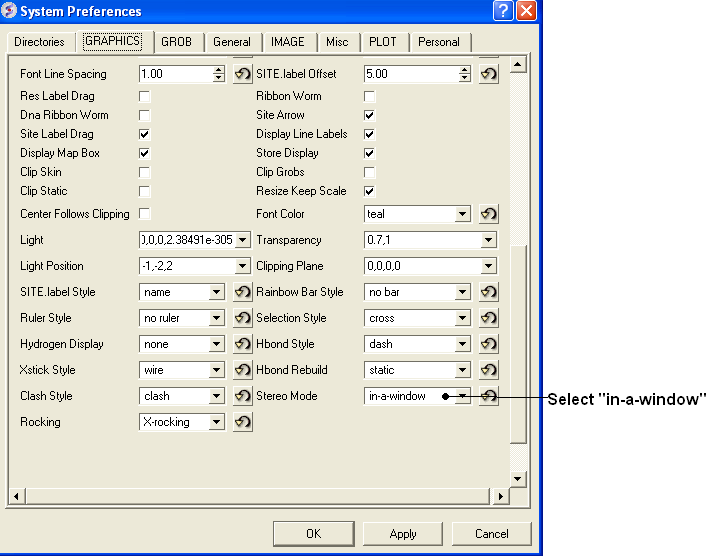
| Prev Faq foreground table | Home Up | Next FAQ-Install |