| Prev | ICM User's Guide 15.11 Generating Chemical Fragments | Next |
Chemicals displayed in an ICM Molecular Table can be split into fragments. This is useful for generating a series of R-groups to be added to a scaffold (See section describing reactions.
To generate fragments:
- Select the column or row(s) you wish to generate the fragment from.
- Right click on the "mol" column header and select "Split Into Fragments".
- A new table of chemical fragments will be displayed. Each fragment is assigned an attachment point which is flagged with an asterisk (*).
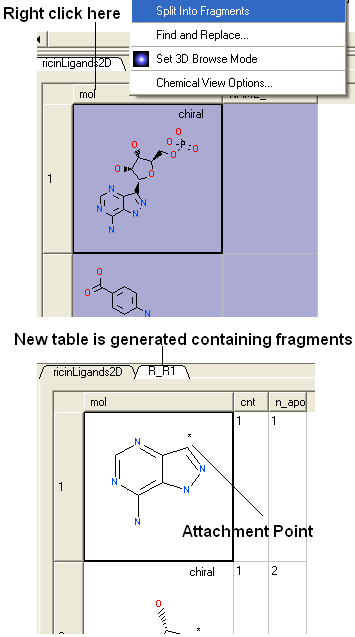
| Prev Find & Replace | Home Up | Next Molcart |