| Prev | ICM User's Guide 16.24 Superposition | Next |
[ Table to Template Superposition | Rigid Substructure Superposition | Flexible Substructure Superposition | APF Superposition | Multiple APF Superposition ]
Chemical superposition can be undertaken in the following ways.
- Rigid Superposition of Compounds in a Table onto a Template in The Graphical Display
- Rigid Substructure Superposition of Chemicals in the Graphical Display
- Flexible Substructure Superposition
- Flexible APF Superposition to Template from Table
- Multiple APF Alignment of Compounds in a Table
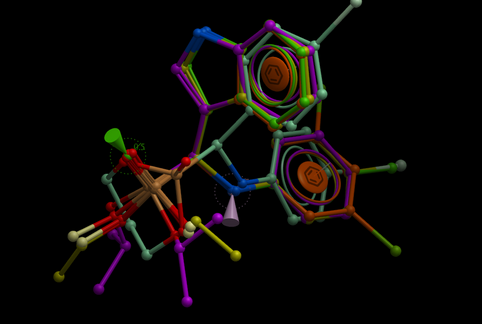
The substructure superposition requires topologically exact match with the template. As long as there is a large consistent scaffold then the substructure superposition is the best approach. In cases where the structures differ topologically then the APF methods should be used to superimpose moieties which have similar properties.
16.24.1 Rigid Superposition of Compounds in a Table onto a Template in The Graphical Display |
| NOTE: The substructure superposition requires topologically exact match with the template. As long as there is a large consistent scaffold then the substructure superposition is the best approach. In cases where the structures differ topologically then the APF methods should be used to superimpose moieties which have similar properties. |
Here we describe how to superimpose chemicals from an ICM Molecular Table onto a 3D template displayed in the graphical display.
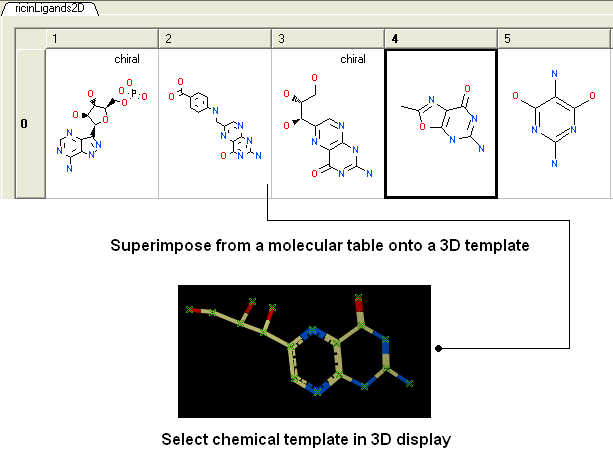
- Load the template chemical into the 3D display.
- Select the chemical template. One way to do this is to double click on the chemical name in the ICM Workspace (selected=blue in ICM Workspace and green crosses in graphical display).
- Select the chemical(s) (row(s)) in an ICM Molecular Table.
- Right click on the table and select Chemistry/Chemical Template Superposition and a table a data entry window as shown below will be displayed.
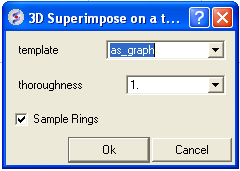
- Enter the name of the template or use as_graph if you selected the template as described above.
- The thoroughness value represents the sampling length. The higher the value the longer the sampling takes.
- Select whether or not you wish the rings to be sampled.
- Click OK and the selected chemicals will be superimposed on the template in the chemical display.
16.24.2 Rigid Substructure Superposition |
| NOTE: The substructure superposition requires topologically exact match with the template. As long as there is a large consistent scaffold then the substructure superposition is the best approach. In cases where the structures differ topologically then the APF methods should be used to superimpose moieties which have similar properties. |
Here we describe how to perform a rigid-superposition of chemical structures in the graphical display:
- Select the chemicals you wish to superimpose.One way to do this is to double click on the chemical names in the ICM Workspace whilst holding down the control button (selected=blue in ICM Workspace and green crosses in graphical display) or hold the right mouse button and drag over the chemicals in the graphical display.
- Chemistry/Rigid Substructure Superimpose
- A window will be displayed. Enter the name of the template structure using the ICM selection language. The ICM selection language can be found by right clicking on the molecule in the ICM Workspace - first line of right click menu.
- Click OK
| NOTE: Superimposed chemicals can be separated easily using the Arrange as grid option. This option can be found in the Chemisty menu Chemistry/Arrange as Grid. |
16.24.3 Flexible Substructure Superposition |
| NOTE: The substructure superposition requires topologically exact match with the template. As long as there is a large consistent scaffold then the substructure superposition is the best approach. In cases where the structures differ topologically then the APF methods should be used to superimpose moieties which have similar properties. |
Here we describe how to perform a flexible-superposition of chemical structures in the graphical display:
- Select the chemicals you wish to superimpose.One way to do this is to double click on the chemical names in the ICM Workspace whilst holding down the control button (selected=blue in ICM Workspa ce and green crosses in graphical display) or hold the right mouse button and drag over the chemicals in the graphical display.
- Chemistry/Flexible Substructure Superimpose
- A window will be displayed. Enter the name of the template structure using the ICM selection language. The ICM selection language can be found by right clicking on the molecule in the ICM Workspace - first line of right click menu.
- Click OK
| NOTE: Superimposed chemicals can be separated easily using the Arrange as grid option. This option can be found in the Chemisty menu Chemistry/Arrange as Grid. |
16.24.4 Flexible APF Superposition to Template from Table |
| NOTE: The APF superposition method should be used when there is no common substructure between the chemicals that are being superimposed. If a common substructure is present then the substructure superposition methods described earlier should be used. The APF method will superimpose moieties that similar properties. |
The Atomic Property Fields (APF) superposition/alignment method was reported by Maxim Totrov PhD (Principal Scientist - MolSoft) at the 2007 233rd American Chemical Society National Meeting, Chicago, IL USA (see: http://oasys2.confex.com/acs/233nm/techprogram/P1057814.HTM). APF is a 3D pharmacophoric potential implemented on a grid. APF can be generated from one or multiple ligands and seven properties are assigned from empiric physico-chemical components (hydrogen bond donors, acceptors, Sp2 hybridization, lipophilicity, size, electropositive/negative and charge).Here we describe template APF superposition whereby the APF is generated from a single or multiple template and is then globally optimized with the internal force-field energy of the ligand. The optimization is undertaken using the ICM Biased Probability Monte-Carlo method described in Abagyan and Totrov JMB 1994.
To perform Flexible APF Superposition:
- Read a chemical table into ICM containing the compounds you wish to superimpose.
- Display in 3D the template structure you wish to superimpose on. See convert to 3D for instructions on how to generate a 3D template structure.
- Select Chemistry/Flexible APF Superposition and a window as shown below will be displayed.
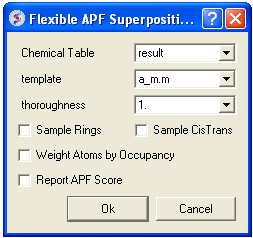
- Use the drop-down arrow to select the chemical table containing the chemicals you wish to superimpose.
- Enter the template structure name using the ICM command language. You can determine the correct selection for a molecule displayed in ICM by looking at the label in the ICM Workspace.
- Enter a thoroughness value. This represents how long the simulation will run for. A value of 1 has been validated as being a suitable length for this kind of superposition.
- Select whether you want flexible rings to be sampled by checking the appropriate box.
- Select whether you want cis and trans conformations of double bonds to be sampled by checking the appropriate box.
- Select whether you want the superposition to be weighted by occupancy of the atoms by checking the appropriate box. It is often desirable to preferentially superimpose parts of a ligand while ignoring other regions. This can be achieved by setting the occupancy to zero for regions you are not focusing on.
- Select whether you want the superposition to be scored in order to rank solutions by checking the appropriate box.
- Click OK and the simulation will run in the background. Once the superposition is complete the molecules will be displayed in the graphical display.
16.24.5 Multiple APF Alignment of Compounds in a Table |
| NOTE: The APF superposition method should be used when there is no common substructure between the chemicals that are being superimposed. If a common substructure is present then the substructure superposition methods described earlier should be used. The APF method will superimpose moieties that similar properties. |
APF is briefly described in the previous section describing flexible APF superposition to a template. In the Multiple APF alignment method an initial superposition is generated by superimposing the inertia ellipsoids of all ligands in random conformations and then the total APF is generated on a grid. Each molecule is then optimized in the APF fields by ICM Biased Probability Monte-Carlo method described in Abagyan and Totrov JMB 1994. The procedure is repeated until a self-consistent field is acheieved.
To superimpose multiple chemicals in a chemical table by the APF method:
- Read a chemical table into ICM containing the compounds you wish to superimpose.
- Select Chemistry/Multiple APF Alignment and a window as shown below will be displayed.
- Use the drop down arrow to select the chemical table.
- Select the number of iterations for the simulation. This represents how long the simulation will run for. A value of 60 has been validated as being a suitable length for this kind of superposition.
- Click OK and the simulation will run in the background. Once the superposition is complete the molecules will be displayed in the graphical display.
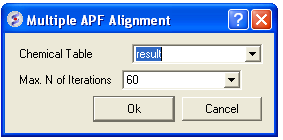
| Prev Reaction | Home Up | Next Calculate Properties |